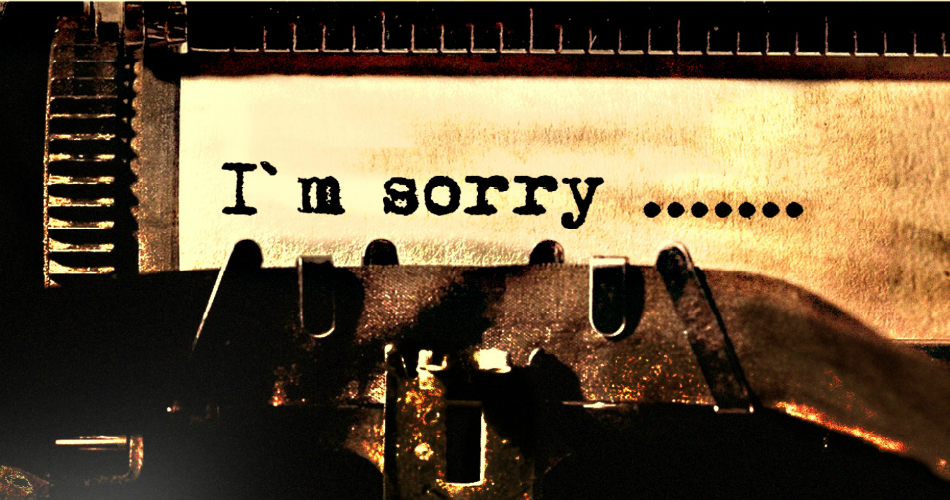How do you Register for CIS as a subcontractor
So as a new tradesman, you have decided to become self-employed, and you have just been paid your first job. Wait a second though you have been underpaid. You phone up the contractor, only to be told that as a contractor he has to legally deduct tax from your invoice before paying you the remainder. All of a sudden that £1,000 that you needed to pay the bills, has become £700 cash, and you are facing your first cash flow challenge as a business owner.
So how do you do to Register for CIS, first thing to do is phone the CIS helpline – 0300 200 3210 to register for the CIS scheme. They will ask you your business name, UTR number, National insurance number and VAT No (If applicable). It is possible to apply for ‘Gross Payment Status’, which means HMRC instruct your clients to pay you the whole amount, but it is only granted if you have a very ordered business and personal finance history with no record of late payments to the HMRC for a period of one year or more. To be granted this you must pass three qualifying tests
- business test
- turnover test
- compliance test
See HMRC’s website for details on these qualifying tests.
So how do you account for CIS on your underpaid invoice.?
Firstly, set up a new current Asset in your chart of accounts and name it CIS Deductions.
Then there are two ways to account for your underpaid invoice.
- Raise a sales credit note, entering the reference CIS deduction and coding it to your new account. Then apply this credit note to the invoice to mark it as fully settled. The new account will then record that amount as owing to you so your accountant can claim this back at the end of the tax year. The Credit note date should be entered as the date payment received.
- Before applying your payment to the clients invoice, edit the invoice and enter a new line CIS deduction, coding this to CIS Deduction and entering it as a minus figure. Then apply the payment, which will clear the invoice in full (The easiest way).
CIS Deductions are declared by the client on a monthly basis with the period ending on the 5th of the month. Your client then has till the 19th of the month to send you your CIS deduction Statement.
It is very important that you obtain these and don’t take for granted that the CIS has been paid according to your books/payments. If you have not received it within this time frame, then request it via email – This saves a whole world of pain if your claim at the end of the tax year differs from the figures HMRC hold and can be easily proved on your part.
A top tip is to take a spare copy of all invoices with deductions, Keep them in a separate file or pin them on a notice board and when the deduction statement is received, throw away the spare invoice and file the CIS statement in the front of your invoice file.
At the end of the tax year your amount claimed on the self-assessment should then match the deduction statements in your file.
Crunchers – Accountants Edinburgh
© Phot Credit Photo Atteller